SimpliVity VM Backup Policy Matches Default Datastore Backup Policy
A Datastore is how the SimpliVity Data Virtualization Platform (DVP) is presented to ESXi hosts. When a SimpliVity Datastore is created a default backup policy for the datastore is set. This ensures every virtual machine running on the SimpliVity DVP is assigned a backup policy. When a new virtual machine is created on, or migrated into, the SimpliVity DVP it inherits the default backup policy configured on the SimpliVity Datastore.
Once a virtual machine is assigned a backup policy it will keep the configured policy until the policy is changed (either by an Admin using the vSphere Web Client, from the OVC CLI, or using the SVT REST API). Moving a virtual machine from one SimpliVity Datastore to another will not change the virtual machine’s backup policy to the new datastore’s default policy. Assigning a different default backup policy on a SimpliVity Datastore will not update the assigned backup policies of virtual machines already running on the SimpliVity Datastore.
SimpliVity customers will often create multiple SimpliVity Datastores to separate virtual machines based on the level of protection, or the Recovery Point Objective (RPO), required. For example:
- Datastore: SVT-Platinum – VMs with a RPO of 15 minutes
Datastore Default Backup Policy configured to backup VMs every 15 minutes. - Datastore: SVT-Gold – VMs with a RPO of 4 hours
Datastore Default Backup Policy configured to backup VMs every 4 hours. - Datastore: SVT-Silver – VMs with a RPO of 12 hours
Datastore Default Backup Policy configured to backup VMs every 12 hours. - Datastore: SVT-Bronze – VMs with a RPO of 24 hours
Datastore Default Backup Policy configured to backup VMs once a day.
This works out great, unless through the life cycle of a virtual machine it is promoted (becomes a more critical workload requiring a shorter RPO) or demoted (becomes a less critical workload with a less aggressive RPO). As an example: A new virtual machine may initially be deployed onto the Silver SimpliVity Datastore, which has a default backup policy providing a RPO of 12 hours, for evaluation or testing – the new virtual machine is assigned this policy when it is deployed. Then this virtual machine is promoted to production and is moved to the Gold SimpliVity Datastore but since the virtual machine already has a backup policy assigned the backup policy is not changed to the default backup policy of the Gold SimpliVity Datastore.
The default backup policy of a SimpliVity Datastore and the backup policy assigned to virtual machines can be easily determined using the SimpliVity Extension in the vSphere Web Client. Recently I had a customer ask if there is was a programmatic way to generate a report to validate if the backup policy assigned to virtual machines running on a SimpliVity Datastore matches the default backup policy assigned to the datastore. The answer is yes, and it is super easy using SimpliVity’s REST API.
Here is a quick powershell script I put together using the SimpliVity REST API to determine if a virtual machine’s backup policy matches the default backup policy of the SimpliVity Datastore it is running on.
Here is an overview of what the script does:
- Authenticates against the OmniStack Virtual Controller (OVC) using the OVC IP, Username, and Password configured in the BEGIN USER VARIABLE section.
- Enumerates OmniStack Clusters in the SimpliVity Federation
- Enumerates each SimpliVity Datastore in a Cluster and determines the Datastore’s Default Backup Policy
- Enumerates VMs running on the SimpliVity Datastore and validates that the VM’s assigned SimpliVity Backup Policy matches SimpliVity Datastore Default Backup Policy
The image below shows the output of the script. Virtual machines with backup policies matching the SimpliVity Datastore’s default policy are green, virtual machines with a backup policy which does not match are red.
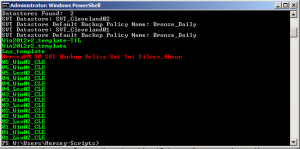
This is pretty simple and you could fancy it up a lot. The output could be displayed as a web page or emailed as a report to an admin account. You could also easily use the SimpliVity REST API to automatically set a virtual machine’s backup policy to the SimpliVity Datastore’s default backup policy.
Hope you found this useful. Have a great weekend!


