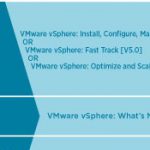New to Virtualization – Getting Started Resources
I have been teaching VMware classes for the VMware IT Academy Program at Tidewater Community College for the past couple years. In the past my students have been mostly IT professionals working with virtualization day to day looking to expand their knowledge and work towards the VCP or VCAP certifications. This semester is a bit different since many of the students are either completely new to IT, are currently working in a different technology silo (storage, networking, etc), or are working in IT at a company which has not yet virtualized any of its infrastructure.
In the ICM class there is an assumption made that the students have at least a high-level understanding of what virtualization is and how it works. Since this may not always be the case the first module of the class provides a high level overview of the software defined datacenter, but due to the amount of material to cover (and the assumption) there is not a tremendous amount of class time devoted to this module. One of the benefits of the TCC vITA ICM class is time. We cover the course material over a semester, instead of just a week, because of this we are able to spend a bit more time on each of the course modules.
There are a ton of fantastic resources available but a majority of these are focused on folks who currently have some level of knowledge and experience working in virtualized environments. The purpose of this post is to provide some links to “Getting Started” type resources for people who are new to virtualization. Since the ICM class is a VMware class, most of these links will be related to VMware products. The concepts are generally the same and can be applied to other virtualization products.
- Check out the following Wikipedia articles: Hypervisor, x86 virtualization, virtual machine, VMware vSphere, and follow the links in the articles to your interest – lots of good (accurate) information.
- VMware has a good “What is Virtualization” page which provides a good overview of virtualization, some of the features of VMware products, and a some basic use cases. There is a bit of marketing fluff but the information on these pages aligns directly with, and expands on, what is covered in the first module of the ICM class.
- The free course VMware Data Center Virtualization Fundamentals aligns with the VMware Certified Associate Datacenter Virtualization certification (VCA-DV). This course is an excellent primer and provides a good foundation on the concepts of data center virtualization and the VMware vSphere products.
- VMware vSphere Basics Guide (even though this is for version 5.0, the guide covers the fundamentals which are still relevant) published by VMware is a great resource for those that are new to virtualization and is a good companion read to the VMware Data Center Virtualization Fundamentals course.
- Perhaps not the most entertaining reading but the VMware vSphere Documentation is well written and easy to read. The documentation is available in HTML to be accessed online, as downloadable pdfs, and even in mobi and epub formats to put them on your favorite eReader.
- The VMware Communities are an excellent resource for both those new to virtualization technologies and the season VMware veteran. Have a questions? Just ask! Plenty of folks there to help out. Make sure to search the forums first before posting, the forums contain a lot of information and the question you are asking has likely been asked (and answered) before.
- The VMwareTV YouTube channel has a ton of great videos covering VMware products and technologies worth browsing.
- Get some hands on by setting up your own workstation or home lab. AutoLab is by far the best option for this (aside from building it all up from scratch). There is a fair bit you would probably learn building a lab up from scratch, but AutoLab gets you right to working/practicing with the VMware vSphere products. If you need some help getting things set up check out my AutoLab videos (more coming soon, I promise).
- Another great set of resources for getting some hands on time with VMware products are the VMware Hands-on Labs.
- If you are working towards obtaining the VMware Certified Professional (VCP) Certification in Data Center Virtualization then the place to start is the VCP Exam Blueprint (this link is version 3.5 of the VCP550 Blueprint). All the objectives covered by the VCP Exam are mapped out on the blue print. With each Objective there is a Tools section which provides links to the supporting VMware documentation for the Objective. Even if you are not looking to obtain your VCP the blueprint is an excellent resource which provides a map to help guide you through learning VMware vSphere.
I will try to update this post regularly as I run across other resource which I think may be helpful.
Know of a good resource that should be added? Send me a tweet @herseyc or leave a comment below.