Freshening Up the Home Lab…
Little spring cleaning happening in the home lab. Not replacing any gear… yet. Just cleaning up, refreshing somethings, moving to vSphere 6.7 U2, and reorganizing things (both the physical and the virtual).
I ordered a couple of StarTech 1U shelves for my rack. Before the refresh things were stacked on top of each other. This was ok, but it was a bit of a pain whenever I needed to pull something out, connect a cable, or whatever. Also the Synology was in the back of the rack and the tight space in the closet made it difficult to access it. The rack is now reorganized, with everything in the front, with nothing stacked on top of other stuff.

I will probably still move somethings around to get my Raspberry Pi stuff back on a shelf in the rack. Right now the Raspberry Pis are sitting on top. Going to start looking into some other hardware. The Shuttles have been great but there are a lot of other more compact options out there (NUC, Supermicro, etc) which will give me a bit more space in the rack. The Shuttles don’t owe me anything, I bought the first one (labesx1) back in 2012. This was the host I used to prep for my first VCAP-DCA using Autolab. The three additional hosts have been added over the years when I found them on closeout/surplus/clearance and all of it is really due for a refresh.
While I had everything down I took a few minutes to update my Synology DS18xx+ to the current DSM release.

I moved away from using Windows Servers for DNS. I use the DNS in the lab for both my local lab stuff and for DNS caching for my home network. I set up primary (master) and secondary (slave) DNS servers on Ubuntu following the direction in the article How to Configure bind as a Private Network DNS Server on Ubuntu. Pretty simple to set up and works great.
Since I was reworking things anyway I decided not to upgrade to vSphere 6.7 U2, but to do a fresh install of ESXi and new vCenters. Prior to refreshing things the lab was set up as a single vCenter Server with a single cluster with the 4 ESXi hosts. Overtime the inventory had become pretty junked up so I took the opportunity to clean things up and remove a bunch of stuff I was not using anymore.
I moved to two vCenter servers each with a cluster and each cluster containing 2 ESXi hosts. This also makes it more closely resemble a production environment.
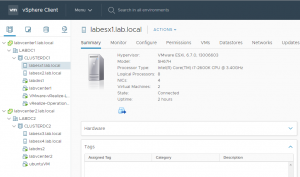
If your interested my network documentation for the lab is here (IP Addresses, vSwitch and vDS configuration, etc).
After getting the Synology updates installed, installing vSphere 6.7U2 on the hosts, and deploying vCenter Server Appliances I deployed Log Insight 4.8, vRealize Operations Manager 7.5, and NSX Manager 6.4.4.
Couple of notes… In the lab since memory resources are limited. I deploy the different components with the default memory settings and then adjust them after the initial configuration is done. Lab vCenter Servers have 8 GB of memory instead of 10 GB, Lab NSX Manager gets 8 GB (no reservation) instead of 16 GB (reserved), and VROPs gets 8 GB instead of 12 GB. Everything works fine in the lab with these adjustments (I wouldn’t recommend this in a production environment).
Time to start playing. It’ll be a jumbled mess before you know it (but that’s what it there for).
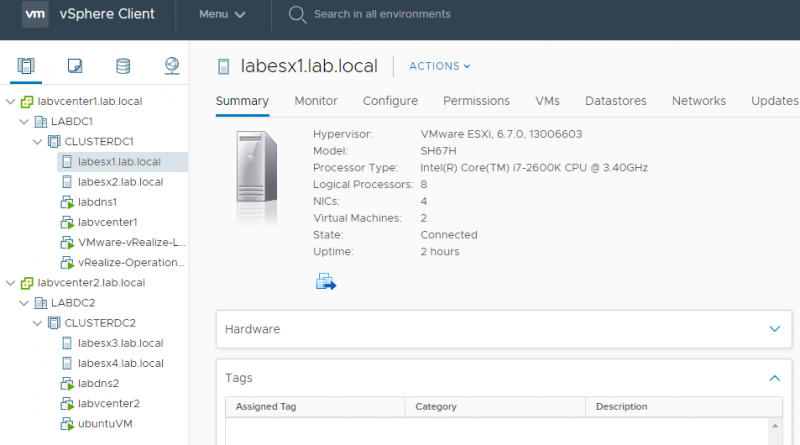
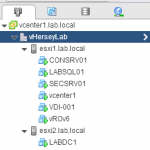


Nice set up Mr. Hersey. How much did it cost you to get 4 shuttles?
I have had them for a good while now. First one was a bit more, like $800 for the build. The others I found on overstock sites for around $400 each.
Hersey