Raspberry Pi Telescope Control
I have a Raspberry Pi which I received as a vExpert gift from SimpliVity a couple years ago. Over the 4th of July weekend I started tinkering with it to use it to interface with Stellarium in order to remotely control my telescope.
I had a spare 8 GB SD card and I installed the Raspbian image on the card, booted, and configured the Raspberry Pi.
I also had an old USB to Serial adapter (which actually does not work with Windows 7/8, but the Raspberry Pi recognized it without issue) which is connected to one of the USB ports on the Raspberry Pi.

Once the Raspberry Pi was configured I used apt-get to install the subversion package.
sudo apt-get install subversion
This was needed to pull the telescope server software from SourceForge.
svn co https://svn.code.sf.net/p/stellarium/code/trunk/telescope_server
Then I compiled the Telescope Server by running make in the telescope server src directory. This created three binaries: TelescopeServerDummy, TelescopeServerLx200, and TelescopeServerNexStar. Since I have a Celestron mount, I use the TelescopeServerNexStar. To start the telescope server run TelescopeServerNexStar TCPPort SerialPort. Replacing TCPPort with the port I want the Telescope Server to listen on and SerialPort with the USB to Serial device entry.
TelescopeServerNexStar 5000 /dev/ttyUSB0
Once started the Telescope Server started receiving RA and DEC position information from the telescope mount.
Then I configure the remote telescope connection in Stellarium. To open the telescope configuration use Ctrl+0 and configure the telescope. Select External software or a remote computer and enter the IP Address of the Raspberry Pi and the TCP port the Telescope Server is listening on (in my case 5000).
Then hit connect to connect Stellarium to the telescope server running on the Raspberry Pi.
Once connected, I can then select an object in Stellarium (the Moon in this case), press Ctrl+1, and the telescope slews to the selected object.
Unfortunately the weather did not cooperate this weekend and I was not able to try it out in the field. Hopefully next weekend. Also going to try to see if I can get the Raspberry Pi to control one of my Astrophotography cameras, if not it looks like a lot of folks are doing some cool Astrophotography with the Raspberry Pi camera board.
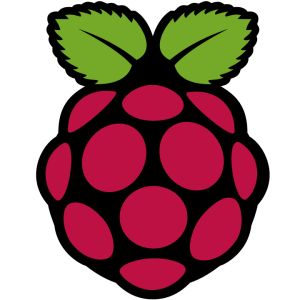





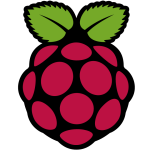



Hi,
Tying to install telescope server as described here.
Succesfully connected USB pi serial cable, it recornises Phoeinix device
Copied files using
svn co https://svn.code.sf.net/p/stellarium/code/trunk/telescope_server
Ran Make, got the three executables in SRC dir
However when ran:
pi@Rasptel:~/telescope_server/src $ TelescopeServerLx200 5000 /dev/ttyUSB4
got:
bash: TelescopeServerLx200: command not found
Tried the dummy and nextstar versions with same result
Probably doing something really stupid, any ideas
Any help appreciated
Max,
Since the compiled binary is not in the path you have to tell it to execute from the current directory using ./
So try this:
./TelescopeServerLx200 5000 /dev/ttyUSB4or the full path:
/telescope_server/src/TelescopeServerLx200 5000 /dev/ttyUSB4Also make sure the binary is set to be executable:
chmod +x /telescope_server/src/TelescopeServerLx200Hope that helps.
Hersey
Hersey,
Thanks, all good, can control from Stellarium
Thanks for your help
Max