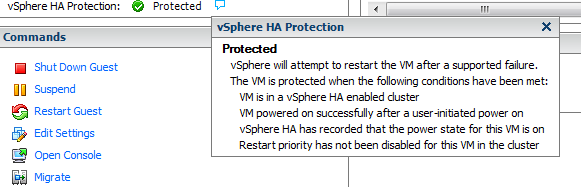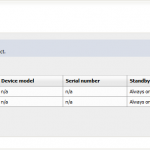vSphere HA Protection: Protected? or Not?
Update from VMware Support – 6/12/2012
Just received this from VMware Support:
“We were able to reproduce this issue in our lab and agree that discrepancy in the reporting is misleading. In our testing, we verified that although the reporting is incorrect currently, the manual action is still taking place. We have reported our findings to engineering to address this issue and a knowledge base article is being published to explain the issue. Once the patch/fix becomes available from engineering, the KB article will be updated with a link to it.”
I will update with the KB link once I get it.
Update from VMware Support – 6/11/2012
I submitted a support request on this and here is what I received:
“This is expected behavior in the environment. HA will still be monitoring all of the hosts and VM’s in the environment, so it will still label it as Protected. In the event of a failover, it will read its setting, and follow whatever you have defined for the VM, specifically. If the restart priority is set to disabled, it will not restart the VM in any way. This does not affect things like VM Monitoring, each of these settings can be configured individually as well.”
Not sure I agree with that since it clearly does not meet the required conditions as shown on the screenshot (Restart priority has not been disabled for this VM in the cluster), but it looks like it is what it is. I emailed support for more clarification but have not heard back yet (case is still open).
I would expect “Protected” to mean that a VM would be restarted in an HA event but doesn’t look like that is the case.
There was a recent discussion in the VMware Communities about using PowerCLI to get the VM HA protection status of a VM.
I think there may be a problem with how the protection status is determined.
According to the call out on the VM summary page the following conditions must be met for a VM to be protected:
– VM is in a vSphere HA enabled Cluster
– VM powered on successfully after a user-initiated power on
– vSphere HA has recorded the power state for this VM is on
– Restart priority has not been disabled for this VM in the cluster
So I set the restart priority of one of my VMs to disabled. HA reconfigured and the VM still showed protected. Hmmmm, according to the conditions that must be met the VM shouldn’t show protected anymore, right?
I disabled HA on the cluster and then re-enabled it. Still the VM shows protected. I tried this test in both my lab environment and my production environment.
I also posted a message to twitter and received a response from @TheJasonNash that his quick lab test produced the same results. Disabling the HA restart priority for a VM does appear to change the protection status.
I have a bunch of non-critical VMs that I have set to the HA restart priority set to disabled in my production environment, never really paid attention to the fact that they still show protected until I started messing with the PowerCLI to report on it.
What would cause vSphere HA Protection to display unprotected?
Searched the VMware KB but did not find anything. Anyone know if this is a known issue or if there is a fix?