Quick PowerCLI to Get SnapShots and Size
Just a quick VMware PowerCLI one liner to display the number of snapshots for each VM and the total size in MB of the snapshots for each VM.
Get-VM | Format-Table Name, @{Label="NumSnapshots";Expression={(Get-Snapshot -VM $_ | Measure-Object).Count}}, @{Label="TotalSnapShotSizeMB";Expression={(Get-Snapshot -VM $_ | Measure-Object -Sum SizeMB).Sum}}
The cmdlet Get-VM gets all the VMs in the environment. The Get-Snapshot cmdlet counts the number of snapshots and then provides a sum of the total size in MB. Change SizeMB to SizeGB to get the sum of snapshot size in GB.


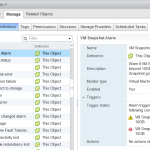

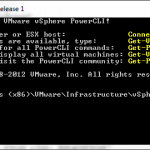


Hi vHersey
great post!
I don’t like all these decimal and I would like to round the value using [math]::round function but I couldn’t make it work
Do you have any suggestion?
Appreciate it but – not a fan of the above command myself, it doesn’t even autosize the table in the output, why not:
Get-Snapshot * | Select-Object -Property Name, SizeGB, VM, PowerState, Children | Sort-Object -Property sizeGB -Descending | ft -AutoSize
Can we have this written to a notepad or an excel spreadsheet output?
@marco
you can round the sum like this, I’ve changed here also to use GB instead of MB
{[math]::round((Get-Snapshot -VM $_ | Measure-Object -Sum SizeGB).Sum)}}
Thanks for the guide, it helped me when I started with PowerCLI, and I ended up using the following command:
# List all snapshots:
Get-VM | Get-Snapshot | Select VM,Name,Description,@{Label=”Size”;Expression={“{0:N2} GB” -f ($_.SizeGB)}},Created
Then, I can delete all the snapshot (this is a violent command):
#Delete all snapshots:
Get-Snapshot -VM * | Remove-Snapshot -RunAsync -Confirm:$False
I am also using similar scripts to target a group of server (in an array) and create / delete snapshots easily. In my day 2 day job, it allows me to, let’s say snapshot all Linux servers at once, then I’ll install updates (via Ansible), then a few days later delete only the “before_update” snapshots.
Automation is fun, and powerful!
Add -Autosize to the original command to ensure all server names come out no matter what the length of the server name (especially with vCD server names!)