Access vCenter Service Health in vSphere 6
This posts walks through adding permissions to allow a vSphere Administrator to access the System Configuration UI to view Service Health. This will also allow a vSphere Administrator to Restart, Stop, Start, and configure services. Service Health is now only available in the Web Client, vCenter Service Health can no longer be viewed in the vSphere Client.
For more information check the vSphere 6.0 Documentation – Monitoring the Health of Services and Nodes.
In the vSphere 5.x an administrator could quickly view the status of vCenter Services from the vCenter Service Health tab. In vSphere 6 the vCenter Service Health has moved to the System Configuration UI (at least when using the VCSA, I am assuming this is also the case for vCenter Windows deployments).

By default vCenter Administrators, users assigned the Administrator Role for the vCenter Object, do not have access to objects in the System Configuration UI.

As an SSO Administrator (ie Administrator@vsphere.local) access Home -> Administration -> Users and Groups and select the Groups Tab. Then select the Group Named SystemConfiguration.Administrators. Click on the Add member icon to add Users/Groups to the SystemConfiguration.Administrators SSO group.

Select the Domain (SSO Identity Source) for the user or group to add. Use the search filter to locate the user or group you want to add, select the user or group, click Add, and then OK. I created a “vSphere Admins” Group in my LAB.LOCAL AD Domain which contains users which will be Administrators of the environment.

The user or group will now be shown as a Group Member for the SystemConfiguration.Administrators SSO Group.

Users added to the SystemConfiguration.Administrators SSO Group have access to the System Configuration UI.

Members of the SystemConfiguration.Administrators can also interact with services to Start, Stop, Restart, or Edit Settings.

More vSphere 6 goodness to come.
Comments and questions are always welcome.
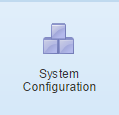


Hi,
In my System Configuration summary page it shows all “0”s for the services and nodes when I log into vCenter with a domain account. When I log in as “administrator@vsphere.local” it does show me the nodes and services properly. I have added the AD group that I want to be able to fully manage the vSphere environment to the SystemConfiguration.Administators group directly. It also part of the Administrators vsphere.local group as well. When I dont have it in the SystemConfiguration.Administrators group I get a permissions error trying to access the System Configuration section. Technically, it seems like I shouldn’t even need to have it in the SystemConfiguration.Administators group at all because its already part of the Administrators vsphere.local group which is included in the SystemConfiguration.Administators group out of the box. I created a new vsphere.local account and added it to both Administrators and SystemConfiguration.Administators. It can see everything properly Any ideas why I cant see the nodes and services correctly with anything other than vsphere.local accounts to access vCenter?
Thanks,
Mike
Hi Mike,
I have same problem. System configuration works onyl with vsphere.loca accounts. I open support case on vmware.
Best regards
Roman